Organize your Chrome tabs vertically with Veritabs Sep 6, 2013 7:49 AM Months ago I told you about OneTab, a nifty Chrome add-on that sucks up all your open tabs into a single one, thus reducing tab clutter and, theoretically, improving Chrome's performance. (The more open tabs you have, the slower any browser will be.)
I still use OneTab, but recently I discovered another interesting tab organizer: Veritabs. This one is so head-smackingly obvious, I can't believe it's not built into every browser.
Once Veritabs is installed, it presents all your open tabs (not bookmarks, mind you) in a vertical list on the left side of the screen. Or, at least, that's what it's supposed to. I assumed it worked like OneTab in that you'd click the Veritabs icon (which gets added to Chrome's extensions toolbar) to reveal the list.
Nope. What happens is you move your mouse to the left side of the screen. That produces the Veritabs list; now just click any tab you want to switch to.
Note: Clicking the linked "Veritabs" text in the article will take you to its Chrome Web Store page.
»Keep reading the article | 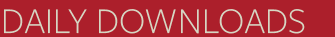




No comments:
Post a Comment
Note: Only a member of this blog may post a comment.