|  | Connectify Hotspot turns your laptop into a hotspot Feb 19, 2013 1:17 PM Your phone isn't the only piece of equipment able to share an internet connection with other devices. Windows has been able to do this for years; the problem is getting it accomplished quickly, easily and wirelessly, especially on the go with a laptop system. Connectify Hotspot (two editions, various pricing) provides the tools to do precisely this, acting as a software router between whatever internet connection you provide and the other computers connected to your laptop. Note: The "Download Now" button on the Product Information page takes you to the vendor's site, where you can download the desired edition of the software.
»Keep reading the review
»Check the product specs or try it now | |
|  | Handy Backup is plain, powerful, and easy to use Feb 19, 2013 11:56 AM Handy Backup is utilitarian in the best sense; it's a backup program with a no-nonsense interface and a boatload of features. Despite its plain countenance, one of its iterations is sure to appeal to IT types and smart consumers. I looked at Handy Backup Free, which is... free. Note: The "Download Now" button on the Product Information page will download the freeware to your system. Also, the Handy Backup website can make downloading the proper version confusing. You need a serial to use the free version, which you can obtain from the developer. If you see a message to upgrade, that's for a trial of the home version. Ignore that message to continue using the free version.
»Keep reading the review
»Check the product specs or try it now | |
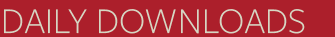




No comments:
Post a Comment
Note: Only a member of this blog may post a comment.